Hello Pi Crust! Connect things to your Raspberry Pi
Featured on Ars Technica (with a short interview)
Featured on Life Hacker
By now, you’ve probably heard about the Raspberry Pi.
It has some pins alllowing you to connect hardware. But they’re kinda awkward, not conveniently grouped, and unlabeled. Breakout boards exist, but they’re bulky.
I wanted something better. And an excuse to do an open source hardware project.
Introducting Pi Crust
This is the Pi Crust. It’s a super cheap to make DIY open source board:
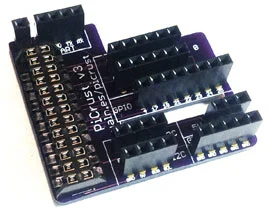
It lives at http://picru.st
You stick it on a Raspberry Pi, like this:
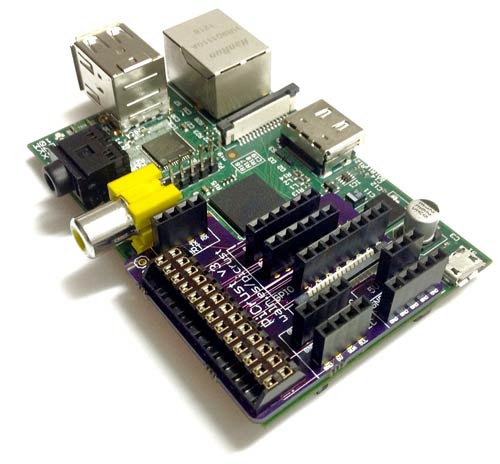
Some features
- Really compact – sits inside the surface area of the Raspberry Pi and adds less than 2mm to the height. If you have a case for your Raspberry Pi, this board may well fit inside it.
- Pins are grouped together: GPIO, I2C, SPI, UART and power.
- Every pin is clearly labelled.
- Connections: 2 x SPI, 2 x I2C, 1 x UART, 8 x GPIO.
- Uses female headers instead of male headers – you can poke jumpers right in.
- Lots of GND and 5V pins – you need those guys a lot. These pins are duplicated where it makes sense (e.g. within the UART, I2C and SPI groups).
- All thru-hole components – you can solder it yourself.
- Cheapety cheapy cheap to make.
- Open source hardware.
There are lots of other boards out there, but this is unique in that it fits nice and snugly against the Pi, keeping your projects compact.
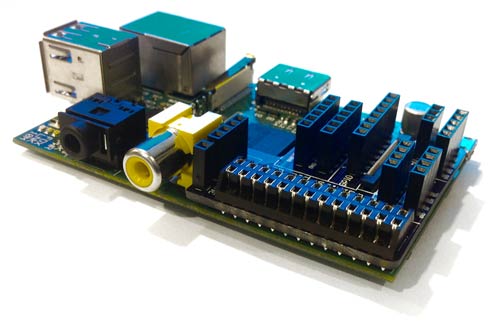
Now you can easily find all those pins:
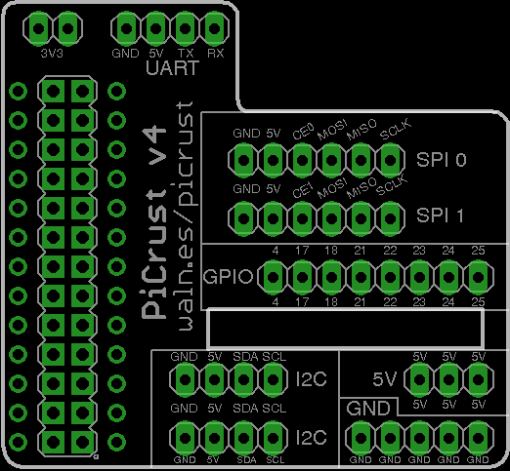
Find out how to make one for only a few $ at http://picru.st/